Nov 2023 — New Feature RoundUp
Explore CartonCloud's new features and updates for November, including three major new feature releases for the mobile app, along with several enhancements to simplify administration, fuel levy calculations, and order management across WMS and TMS.
Author:
CartonCloud
Published:
December 5, 2023

Welcome to the November CartonCloud New Feature Roundup! This month, we launched three major new feature releases for the mobile app, along with several enhancements to simplify administration, fuel levy calculations, and order management across WMS and TMS.
This month's new features include;
Several new features and updates across warehouse and transport systems:
- ⚡ Updated Fuel Levy History View
- ⚡ Ability to disable automatic Geocoding
- ⚡ Present Ad hoc Charges before the Locate screen
- ⚡ Integrate Purchase Orders & Sale Orders via PDF
- ⚡ Enhanced display for Grouped Consignments
📲 Plus our Three Major Mobile App enhancements:
- Task Picking” mode on the Mobile App
- End-to-End Pallet Handling
- End-to-End Unique Reference (Serial) Handling
📱CartonCloud November Mobile App Updates
We're excited to introduce a suite of new Mobile App enhancements as part of our major end-to-end functionality release this month. The new update includes three major releases, giving you greater transparency and end-to-end tracking, more control over picking allocation, greater flexibility in barcode scanning and SKU selection, and more simplified workflows to achieve more — with greater accuracy.
Find out more about these new major updates in our New Mobile App Features Release Blog, and stay tuned for new training videos and step-by-step guides coming soon!
- 📲 New “Task Picking” mode on Mobile App: We’ve developed a new mode on the Mobile App which adds several significant enhancements when picking, including;
- a Revised UI Design putting our users at the center of each workflow,
- Updated Order Picking, allowing pickers to assign orders from the web app in bulk,
- Grouping related orders for faster and simplified pick and pack,
- Reallocation/ Stock Substitution allowing you to substitute stock for other stock of the same product,
- and Enhanced Pallett Scanning, allowing end-to-end handling throughout the system. Simply scan or create barcodes to accept incoming stock, track serial codes from inbound to outbound orders, and use pallet barcodes when picking!
- 🏗️ New “End-to-End Pallet Handling": We’ve revamped how Pallets are handled throughout the WMS, making it much easier to use pallet barcodes end-to-end, including
- Pallet Barcodes for Single Pallet Locations, where you can retain pallet barcodes when stock is moved in and out of single pallet warehouse locations, ( 🎬 check out the difference between POP labels and Pallet labels here)
- Enabling Multiple Charges to Single Pallet Locations based on the number of pallets contained within,
- Bulk Print Pallet Labels, where pallet barcodes can be pre-printed in bulk from both the web and mobile apps and assigned to stock as the stock arrives,
- and External Label Support; for example, using existing SSCC labels, which are already on the pallets as the pallet barcode within CartonCloud.
- 🔖 New “End-to-End Unique Reference (Serial) Handling": Allowing you to track serial numbers (or other unique references) end-to-end within CartonCloud, with
- Rapid Capture Serials on Inbound to split products into pallet groupings and then scan-capture serial numbers within each pallet,
- and Reallocation / Stock Substitution, allowing the picker to pick and scan an alternative serial number, and CartonCloud will automatically switch which stock is allocated to the order.
🎉 November New Feature and Updates Roundup
🚚 Updated Fuel Levy History View
We’ve simplified tracking of fuel levy charges, with the ability to view 'Fuel Levy History' from the Fuel Levy page. Now, you can easily see who updated the fuel levy and when, with entries showing the modifier's name and the date of modification.
This update includes several design and reporting amendments, to provide greater clarity, including;
- Each row shows a record with active status, start and end dates where applicable, and the fuel levy percentage.
- For new changes, the 'Modified Date' and 'User' fields are populated, indicating who made the change and when.
- Existing entries without a 'Modified Date' or 'User' are historical and predate this feature update.
Please note: Any historic entries will not be populated with the Modified Date or the user.
To find out more about this update, visit the Fuel Levy page on CartonCloud Help.
📍Option to disable automatic address geocoding
With this update to our Address geocoding workflow, users now have a new setting offering an additional layer of control for users dealing with ambiguous or complex address locations. This is especially useful for those dealing with deliveries to vacant lots or locations where the company does not permanently operate (like a building site).
- Using this new setting, you can now automatically select the best geocode result when multiple are found in the system. CartonCloud users can now access this setting in Organisation Settings, under the Features & Options tab.
- This update provides greater control for users when using geocoding, ensuring accuracy in address data and minimizing delivery confusion.
To find out more about the option to disable automatic geocoding, visit the Organisations Settings page on CartonCloud help.
🤖 Android Beta Release: Present Ad hoc Charges before the Locate screen
We are pleased to announce a new beta feature for Android users within the CartonCloud application, which simplifies how ad hoc charges are recorded during the Put-Away process.
- With the Ad Hoc Charges update, users on Android operating systems can now enable a setting to present the ad hoc charges screen ahead of the locating step. This change ensures that charges are recorded at the point of verification, in the event that there is another staff member reducing the likelihood of missed revenue due to unrecorded charges.
If you exclusively use Android devices and wish to enable this feature for your tenancy, please get in touch with us via CartonCloud Help.
💫 Integrate Purchase Orders & Sale Orders via PDF
CartonCloud’s integration with Fassta PDF gives you the ability to seamlessly create Sales Orders and Purchase Orders from PDF files, with no manual data entry required.
- Using the Fassta Integration, you can simply email a file to import order data directly into your system - eliminating time previously spent keying in orders - and also automatically attach the PDF to the order (Note: currently only available for Sale Orders).

"Since using the Fassta PDF Parser feature we have streamlined our order fulfilment process and reduced data entry errors. It has improved efficiency, and maximised productivity, with less admin time spent on data entry.
Implementing this tool has been very seamless and staff are thrilled to have the repetitive and manual tasks eliminated. Our time is now used for more value-adding activities. It has been a positive impact to the overall business."
— CartonCloud user Zina Fahd, Logistics 360
With this update, customers using the integration now have greater flexibility to accommodate more file layouts, and gain greater control over automated data mapping from the PDF into your CartonCloud system;
- Map order-level Custom fields (PO Numbers / Multiple references)
- Map Line Level Custom fields (Expiry / Batch / Serial)
- Map to any warehouse (or define a default)
Would you like to use the Fassta Integration? To find out more, send a request with the attached PDF you would like to use to import orders into CartonCloud.🚀
💻 Enhanced display for Grouped Consignments on Consignment Reports
This update simplifies Consignment Reporting, to offer more visibility over Grouped Consignment income.
- For those who use Grouped Consignments, with this update, 'Parent Consignments' will now appear on the report with the aggregated income from the child consignments, and their child consignments will refer to that parent consignment.
- This allows for clearer reporting by aligning the Consignment Report with how the grouped consignment income is represented on the web app"
For more information on using Group Consignments and Consignment Income Reports, visit the Consignment Report Page on CartonCloud Help.
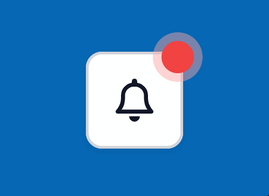
Have you missed an update?
Don't forget to subscribe to CartonCloud's Monthly emails and General News for all product updates and insights, and make sure you look our for the in-app notification Bell for all news and alerts. We've made it even easier to find news via the bell in your CartonCloud desktop and Mobile View, with a new flashing alert icon!
Check out the latest new feature releases on the CartonCloud Product Release Log.
Explore the resource hub
Tips, tools, downloadable guides and stories from logistics teams who are working smarter.






