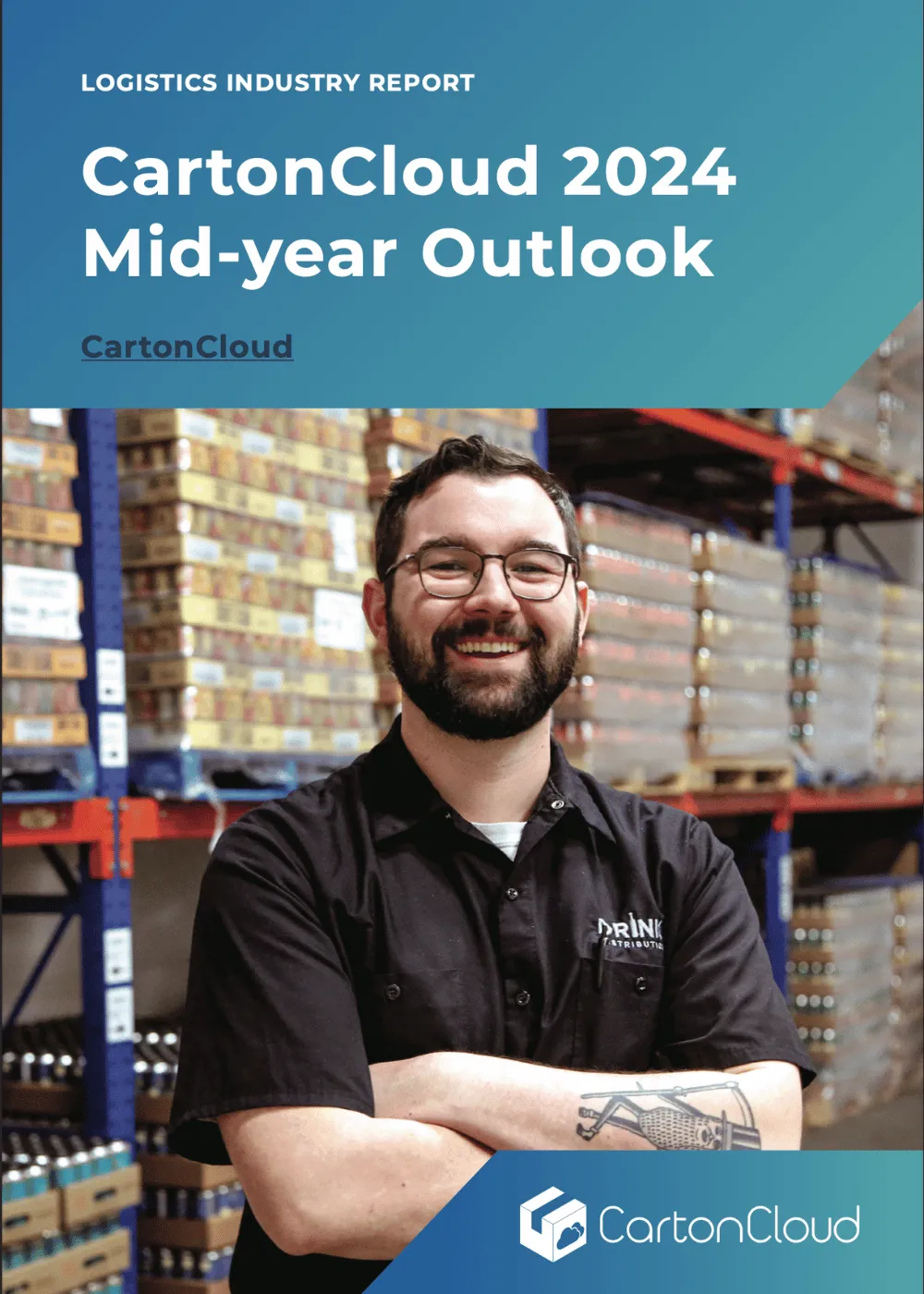New Feature: Xero Self-Managed Integrations
Self-Managed Integrations allow you to create integrations from within your own CartonCloud account. Within the Self-Managed Integrations, you can choose the platform you wish to integrate with, including our CartonCloud Xero Invoice to Sales Order integration.
Author:
CartonCloud
Published:
February 19, 2024
%25252520(1300%25252520x%25252520734%25252520px)%25252520(6).webp)
TABLE OF CONTENTS
CartonCloud is launching its brand-new Self-Managed Integrations feature, offering you the ability to quickly and easily integrate your CartonCloud tenancy with external platforms, without the need for our direct help!
Self-Managed Integrations & Xero Connector;
🙋 Xero Self-Managed Integrations
Self-Managed Integrations allow you to create integrations from within your own CartonCloud account. Within the Self-Managed Integrations, you can choose the platform you wish to integrate with.
Using the self-managed Integrations feature, you can now establish new integrations for common workflows independently through your CartonCloud dashboard, including our first integration offered for self-management, the CartonCloud Xero Invoices to Sales Orders.
With this feature, you can configure and authenticate your integrations for each customer, self-monitor logs, and manage any errors if they pop up.
The CartonCloud Xero Invoices to Sales Orders feature introduces the ability to import Xero Invoices into CartonCloud as Sales Orders through the Self-Managed Integrations Feature.
This integration has been designed to allow for multiple configurations, including;
- 🏘️ multi-warehouse mapping,
- 🙈 the ability to ‘ignore’ certain invoices from the interaction
- 💫 and set configurations to integrate the invoices you want as warehouse sale orders.
When configuring your Integration, you can decide the payment status of the invoices that should be created as Sale Orders, allowing greater options for you or your customer during set-up.
You can configure the integration yourself, or have your customer set it up from their CartonCloud login. This allows for greater security as your customer doesn’t have to share their Xero login details with you. Visit CartonCloud Help for more information on how your customer can set up their own integrations into your CartonCloud account.
You also have the ability to map Xero Notes as either Packing or Delivery instructions, ensuring that if important information is stored in Xero that is pertinent to the order, this too will be shown in CartonCloud. The integration will attach the PDF invoice from Xero to the Sale order for easy printing to dispatch with the order.
Please note before starting the self-managed set-up, that this is a paid integration.
For more information, visit the CartonCloud Help Page to set up Self-Managed Integrations, and for your Customer to access Self-Managed Integrations.
✏️ Connect your Xero Account in 5 simple steps!
Step 1 - Click on the ‘More’ menu and select integrations
Step 2 - Navigate to the customer name and select the Xero connector & Select Configure
Step 3 - Name your Integration
Step 4 - Connect the App you wish to Integrate with
Step 5 - Configure your integration preferences & Click Finish!
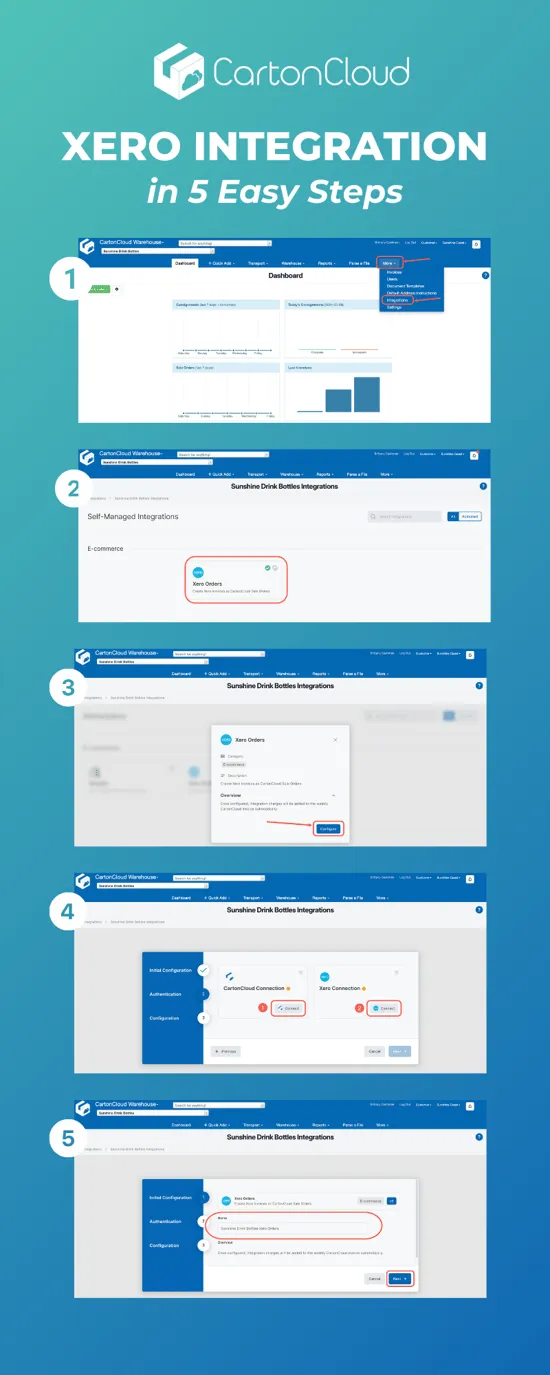
Find out more
You can explore configuration options to suit your desired workflows, with step-by-step instructions in our CartonCloud Help Xero Self-Managed Integration page.

Have you missed an update?
Don't forget to subscribe to CartonCloud's Monthly emails and General News for all product updates and insights, and make sure you look our for the in-app notification Bell for all news and alerts. We've made it even easier to find news via the bell in your CartonCloud desktop and Mobile View, with a new flashing alert icon!
Check out the latest new feature releases on the CartonCloud Product Release Log.
Explore the resource hub
Tips, tools, downloadable guides and stories from logistics teams who are working smarter.












%25252520(1300%25252520x%25252520734%25252520px)%25252520(6).webp)